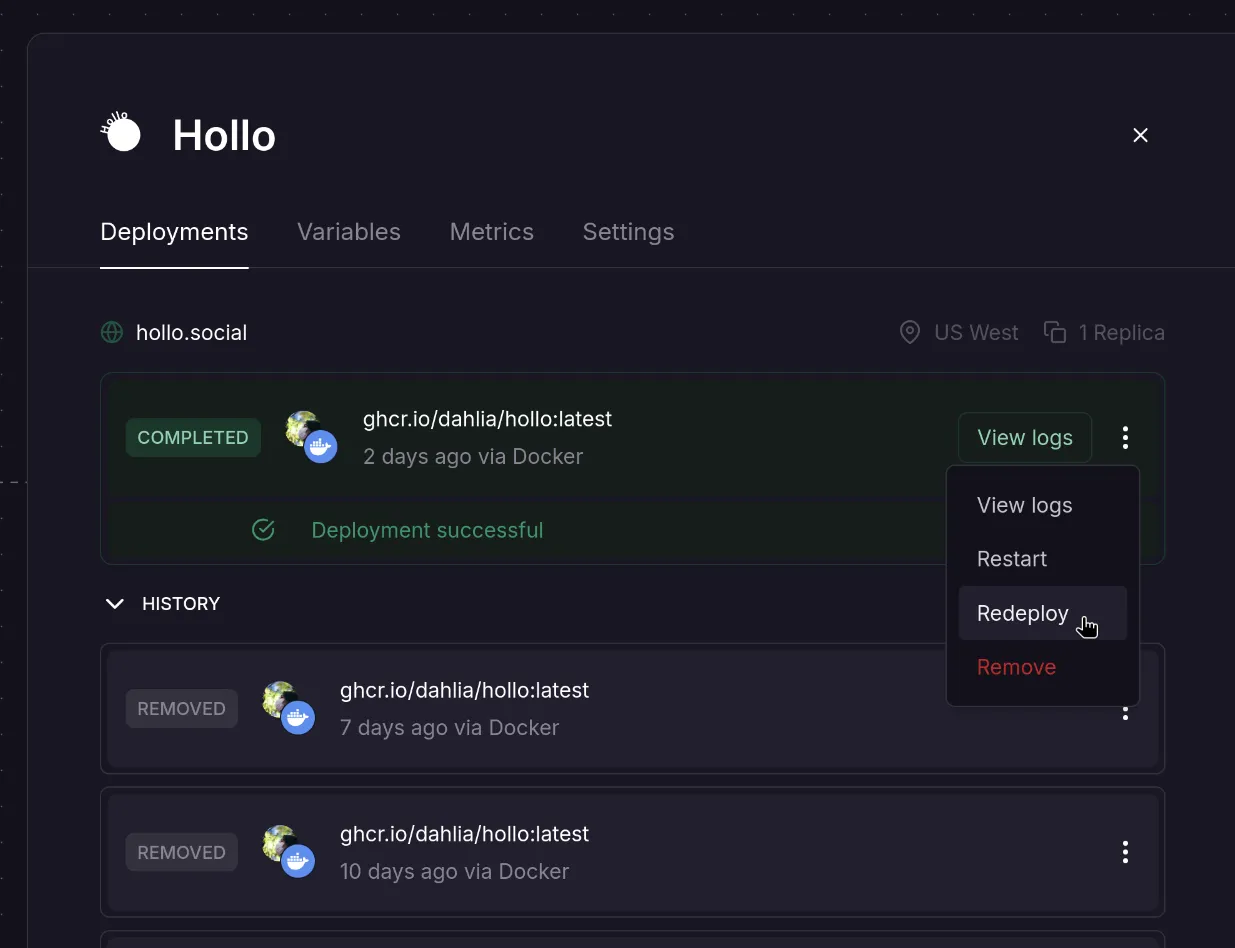Deploy to Railway
The easiest way to deploy Hollo is to use Railway. Railway is a platform that allows you to deploy your apps with ease. It supports a variety of languages and frameworks, including Node.js, Python, Ruby, and more.
Click the button above to deploy Hollo on Railway. With this template, you can get started with your own Hollo in just a few clicks.
To deploy Hollo, you need S3 or S3-compatible object storage for storing media such as images. There are many S3-compatible object storage services, including AWS S3, Cloudflare R2, MinIO, DigitalOcean Spaces, and Linode Object Storage. Once you have your object storage ready, you’ll need to configure the environment variables appropriately (see how to use the S3 client API for each service). For more information, see the Environmnet variables chapter.
Once you’ve set up your environment variables and Hollo is deployed on Railway, go to https://yourdomain/setup to set up your login credentials and add your profile.
Once you’ve created your profile, you’re ready to start enjoying Hollo. It’s worth noting that Hollo doesn’t have much of a web interface of its own, so you’ll need to use a client app like Phanpy for now.
Upgrading
Section titled “Upgrading”To upgrade Hollo, just redeploy the service on Railway:
-
Go to the Railway dashboard.
-
Choose your Hollo project.
-
Choose your Hollo service.
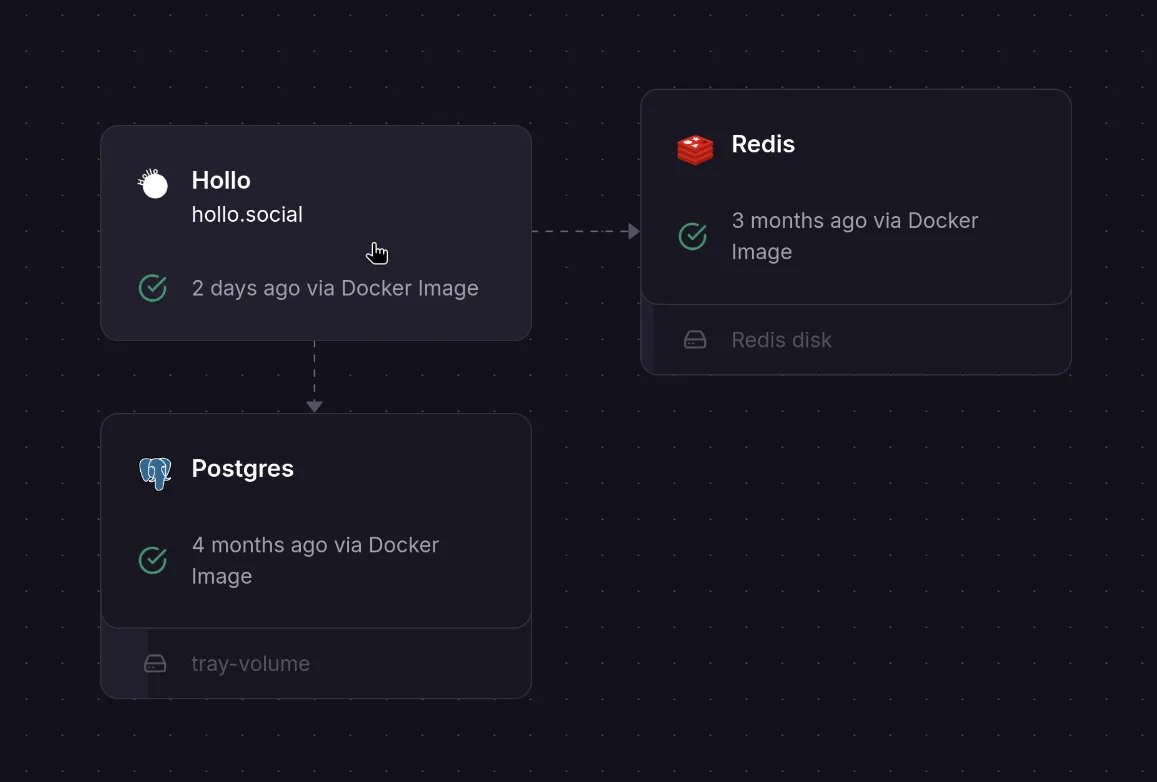
-
In the deployments, click the button in the right corner which looks like three vertical dots.
-
In the dropdown, click Redeploy to redeploy the service.